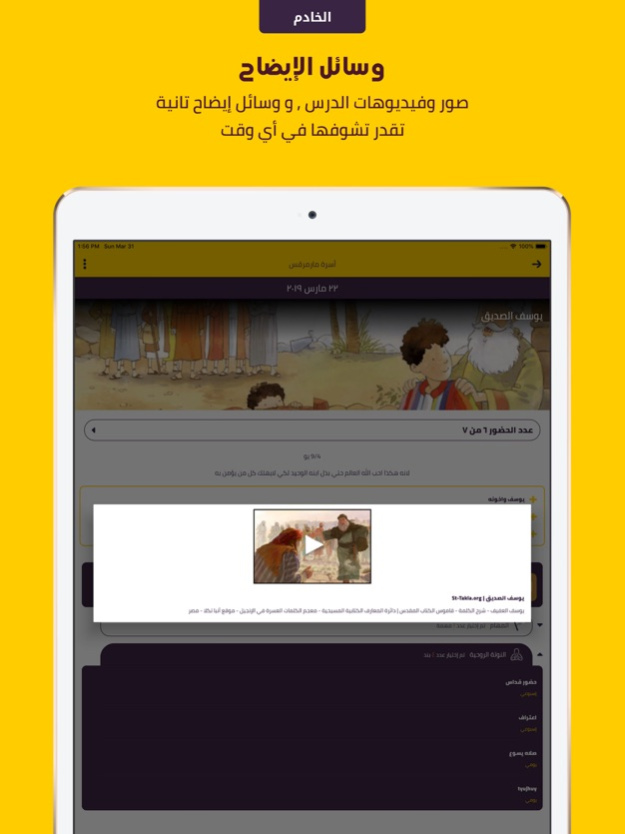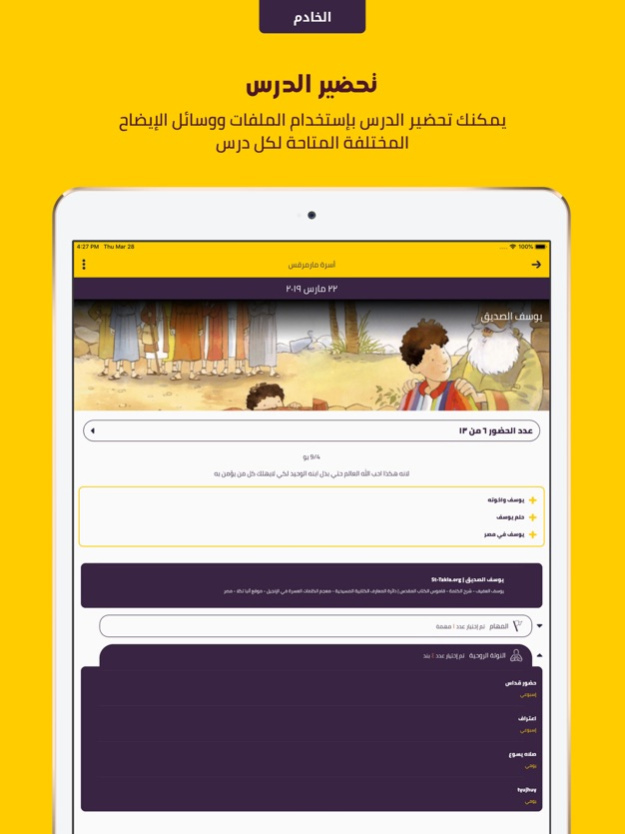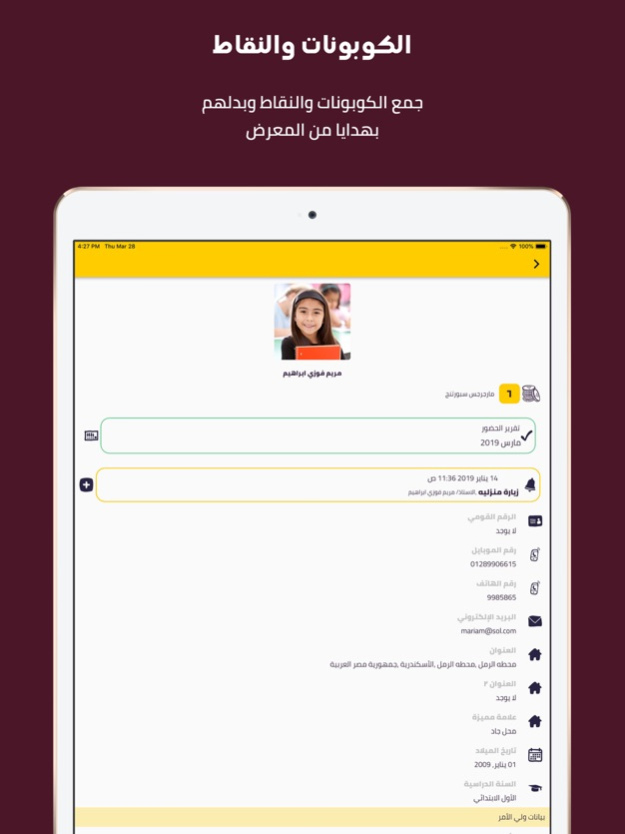Sons of Light 3.26.6
Continue to app
Free Version
Publisher Description
Sons of Light platform for the Coptic Orthodox Church - started as an idea in 2018 as a digital platform for Sunday schools. It was presented at the celebration of Habib Gerges 100 years of Sunday Schools in the same year.
Sons of Light platform is the future of Sunday Schools for the next 100 years. The platform helps the church in all educational services, especially Sunday schools. It includes many features that the servant needs, such as absence, preparation, interaction and lessons. It also contains unlimited curricula, activities, and means of clarification.
It is a program with the following features:
+ Allows servants to prepare lessons, prepare illustrations, tasks, and interactive materials - it also allows them to record absences and visits, and motivate children through points.
+ Allows children to review lessons, illustrations, carry out tasks, and record their performance in the spiritual note - it also allows them to follow their colleagues, compete for points, and invite absentees to attend
+ Allows service secretaries, priests and higher levels, even the Pope, to view reports that help them follow up and make decisions
Apr 24, 2024
Version 3.26.6
Bug Fixes
About Sons of Light
Sons of Light is a free app for iOS published in the Kids list of apps, part of Education.
The company that develops Sons of Light is Innuva IT Solutions. The latest version released by its developer is 3.26.6.
To install Sons of Light on your iOS device, just click the green Continue To App button above to start the installation process. The app is listed on our website since 2024-04-24 and was downloaded 0 times. We have already checked if the download link is safe, however for your own protection we recommend that you scan the downloaded app with your antivirus. Your antivirus may detect the Sons of Light as malware if the download link is broken.
How to install Sons of Light on your iOS device:
- Click on the Continue To App button on our website. This will redirect you to the App Store.
- Once the Sons of Light is shown in the iTunes listing of your iOS device, you can start its download and installation. Tap on the GET button to the right of the app to start downloading it.
- If you are not logged-in the iOS appstore app, you'll be prompted for your your Apple ID and/or password.
- After Sons of Light is downloaded, you'll see an INSTALL button to the right. Tap on it to start the actual installation of the iOS app.
- Once installation is finished you can tap on the OPEN button to start it. Its icon will also be added to your device home screen.